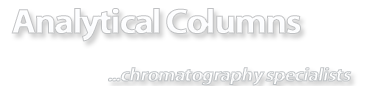Recharging the Battery
Plug the power jack from the DC supply into the crimping tool. After a pause the Battery LED on the front of the tool will begin blinking green, showing that the charging has started. After 1 to 2 hours the LED will display a steady green light, indicating that the charge is complete. The power supply includes a plug set for operation in most countries.

|


Adjusting the Crimp Setting
The Electronic Crimpers and Decappers are adjustable for most aluminum caps and standard seals used in the laboratory. To adjust the crimp setting, push the buttons on the top display panel of the crimping tool until the desired setting is reached. The negative (-) button will adjust to a looser crimp and the plus (+) button will adjust to a tighter crimp.
|